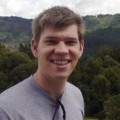Better Fennec builds with an Eclipse plugin
I’ve been working on making building Fennec better with Eclipse.
tl;dr: soon, the output of mach build-backend -b=AndroidEclipse will require a new plugin to work. The steps to get started are the same as before, except that you’ll need to install a new Eclipse plugin. The plugin can be installed from the Eclipse update site at http://people.mozilla.org/~nalexander/eclipse/update-site/.
I’ve taken some work of my colleague Brian Nicholson’s and modified it to provide a generic "run this command in Eclipse" that lets us have faster, more predictable builds, with better error reporting. This is about to land as Bug 1029232.
What the patches on that bug do is replace the Eclipse "ExternalToolBuilder" invocations that we were using with a brand-new Eclipse plugin (plugin, feature, and update site hosted at https://github.com/ncalexan/fennec-eclipse). The plugin handles ignoring superfluous build requests; these were what led to the long (or even infinite!) build cycles, where Eclipse would continually build and rebuild projects. The plugin also marks errors in the Problems view, and shows output in the Android console output log.
I’ve uploaded a few mid-length screencasts showing how to install the plugin and demonstrating how the plugin is faster for editing preprocessed resources. The last two are of general interest: one shows a few advanced features of the Eclipse debugger and Android plugin; the other shows some of the Android layout features of the Android plugin.
As always, thanks to Brian Nicholson and my testers, especially Mike Comella and Richard Newman.